How To Crack Authentication Required Windstream
- How To Crack Authentication Required Windstream Account
- How To Crack Authentication Required Windstream Password
Get the help you need for all of your High-Speed Internet maintenance, Wi-Fi, router, setup and installation questions on our Windstream Support page. How To Crack Any Software With The Help Of Ollydbg (Bypass the registration or Trail version).Facebook:. How do I get back to the Windstream.net portal/home page (main page)? The portal has a home page, plus many other pages that you typically access by clicking on components or channels. When you go to another page, simply click on your browser's 'back' button. Enabling the authentication mechanism Access to the network can be restricted by allowing only registered MAC addresses. Use of strong WEP and WPA-PSK keys, a combination of symbols, number and characters reduce the chance of the keys been cracking using dictionary and brute force attacks.
In this hi-tech life, we always need a working internet connection to manage both our professional and personal life. The most comfortable way to access internet everywhere anytime is by buying mobile data recharges but they are very expensive. Another good way to connect to free WiFi if it’s luckily available at your workplace, college or home. But everyone is not that lucky.
Everybody might have many fast WiFi hotspots available in their smartphone’s range, but they don’t have access to those WiFi connections because they are password protected and you don’t have access to them so, you can’t use those WiFi hotspot to access internet in your smartphone or laptop. But, what if you can hack a WiFi?
Yes, I am not joking. What if you can hack any WiFi available in your range and crack it’s password to access free and unlimited internet? IMO, if you can learn a way to hack a WiFi network then you can access free internet everywhere. Right?
So, I am telling you the method to hack a secured WiFi network, crack its password and enjoy free internet using it.
Before moving directly to the methods to hack WiFi networks lets first see what type of security and authentication methods are implemented in WiFi networks.
WiFi Security & Encryption Methods
- Open – This is WiFi networks with no authentication. Anyone in the WiFi range can connect his device to the network without any password in enjoy free internet. However, these networks are rarely available and also risky.
- WEP – Wired Equivalent Privacy (WEP) is a security protocol, specified in the IEEE Wireless Fidelity (Wi-Fi) standard, 802.11b, that is designed to provide a wireless local area network (WLAN) with a level of security and privacy comparable to what is usually expected of a wired LAN.
- WPA – WiFi Protected Access (WPA) is improved and more secured security protocol which arrived with lots of improvements in encryption and authentication methods of WEP.
- WPA2 PSK – It is short of Wi-Fi Protected Access 2 – Pre-Shared Key which is the latest and most powerful encryption method used in WiFi networks right now.
Hacking WiFi Networks with WEP, WPA and WPA2 PSK Security
As security features have been improved from WEP to WPA to WPA2 PSK WiFi authentication protocol, so obviously, WEP WiFi networks are very easy to hack compared to WPA and WPA2 PSK Security methods.
Almost every password-protected WiFi networks support both WPA/WPA2 PSK authentication. If somebody is already connected to the network, you can check in his network properties to see what encryption-type is being using by the targeted WiFi network.
But if you want to know encryption-type of WiFi network which is not connected to any device in your reach, you need Ubuntu operating system to do this.
In Ubuntu, you can use nmcli command in terminal which is command-line client for NetworkManager. It will show you security types of nearby Wi-Fi access points. Enter the following command in terminal:
It will show you the output like this:
Using the above methods, you should have known the encryption-type of targeted WiFi network which you want to hack. So, I am gonna show you how to hack WiFi Network for each of WEP, WPA and WPA2 PSK secured WiFi networks.
Requirements for Hacking WiFi Netwoks
My methods require KALI Linux which is especially designed Linux distrbution for penetration testing and ethical hacking. You can download it for free from its official site. Download Kali Linux ISO from its website either install it as separate operating system in your system or you can use Virtual Machine/VMware to directly run KALI Linux inside Windows.
You will also need Aircrack-ng which is a security suite to assess WiFi network security. It focuses on different area of WiFi security: monitoring, attacking, testing and cracking.
Another important requirement is to check if your wireless card is compatible with Aircrack-ng or not. Because if it’s not compatible, you need to have an Aircrack-ng compatible card. Check it directly here: http://www.aircrack-ng.org/doku.php or run aireplay-ng -9 mon0 command inside terminal to view the percentage of injection your card can do.
Install Aircrack-ng using the following command in KALI LINUX
- sudo apt-cache search aircrack-ng (to seach aircrack-ng or any related repositories)
- sudo apt-get install aircrack-ng (to install aircrack-ng repository)
Fulfill only these requirements and you are ready to hack any WiFi network, whether it is a WEP, WPA or WPA2 PSK Wi-Fi.
Steps to hack WiFi Networks
Starting below, I’ll be guiding you step-by-step in hacking a secured WiFi network. You can either scroll down to read each and every WiFi hacking method or can directly jump to the required section below using these links:
There are various methods to hack into WiFi network and crack its password for all the above security-types but I am showing only those methods with which I’ve had success in cracking password of desired WiFi network and hack secured WiFi Access points. So, if you follow these steps correctly, you’ll also be able to hack any WiFi hotspot available in your reach.
How To Hack WEP WiFi Network
In this method, we are going to hack WEP secured WiFi network using packet injection method inside KALI Linux operating system. So, start KALI Linux in your system. Now follow these below steps:
Step 1: Check Wireless Interface
- Open terminal in Kali Linux and enter the command airmon-ng. It will show you what network interface are you using. In my system, I have only one network interface card wlan0, which is my wireless interface card.
- Create a network interface which runs in monitor mode. To do this enter command airmon-ng start wlan0.Make sure to replace wlan0 in command with the interface name that your card have. Here, mon0 has been created.
- Now, you might or might not get the warning appearing in the below screenshot which tells other processes using the network which can create the problem. So, you can kill them using the syntax: kill PID if you know those processes are not important for you at the moment.
Step 2: Scan available WEP WiFi networks
- Now, enter the command airodump-ng mon0 to scan & list down all the available WiFi networks using created monitor interface (mon0). It can take time to all the available WiFi networks in range.
- Once the process is done,all the available WiFi access points will appear with their important details: BSSID (WiFi Access Point MAC Address), PWR (Signal strength value; the lower, the better), CH (Channel for WiFi), ENC (Encryption type), AUTH, ESSID (Name of WiFi)
- Select the WiFi network with WEP Encryption (ENC) and lowest PWR value.
Step 3: Attack the selected WEP WiFi Network
- Open another terminal concurrently and enter command: aidodump-ng -c 1 -w bell –bssid 64:0F:28:6B:A9:B1 mon0. Here, -c 1 indicates channel number which is 1, -w bell is to write data in file “bell”, –bssid 64:0F:28:6B:A9:B1 is MAC address for my selected WiFi access point and mon0 is monitor interface that was created above. Hit Enter and it will start sending packets (visible in #Data) to the WiFi
- The speed of sending data is very slow but you need to escalate it by attacking the WEP WiFi network. First enter the command airplay-ng -1 0 -a 64:0F:28:6B:A9:B1 mon0 to perform fake authentication (-1 in command) to the network.
- Now we will perform ARP REPLAY Attack to the WiFi network to climb the data to the network at enormous rate. Useairplay-ng -3 -b 64:0F:28:6B:A9:B1 mon0, where -3 is for ARP REPLAY attack. Hit enter and the command will start doing attack to WEP WiFi Access point and you can see the #Data value increasing at enormously fast rate.
- In below screenshot the bell-01.cap is the file where data is being stored that we will use to crack the password of this WEP WiFi network once we have enough data (recommended #Data value should be over 35,000).
- Once you have enough data in the file bell-01.cap, run the command aircrack-ng bell-01.cap. It will test all the data values available in key file and automatically show you the key it found by testing data in file.
- You can see in above screenshot that we have successfully cracked the password of targeted WEP WiFi network
- The key found will not be in those text or alphanumeric format that the WiFi owner has created. It will be in hex format but work just fine.
- Now, to use this key, firstly start the processes you have killed in Step 1 above using the command I have used below.
- Finally enter the cracked key 61:32:58:94:98 (without colon) as the password of targeted WEP WiFi Network and it will be connected.
Steps to Hack WPA/WPA2 Secured WiFi Network
Hacking into WPA/WPA2 WiFi Network is very tough, time & resource consuming. The technique used to crack WPA/WPA2 WiFi password is 4-way handshake for which there is a requirement to have at least one device connected to the network.
In WPA/WPA2 security method, the allowed password can have both large and small alphabets, numbers and symbols. And, allowed size of password is 64 characters. On a rough guess, if we consider password to be only 8 characters long and eliminate the use of symbols even then if you want to crack WPA or WPA2 WiFi password, using the brute force method the password combinations will be: 826+26+10=62 which is equals to:
- 98079714615416886934934209737619787751599303819750539264
So, even in fastest computer you can manage to use, it’s going to take hours.
Aircrack-ng have all the tools required to crack into WPA/WPA2 PSK WiFi network. It can perform 4-way handshake by disconnecting/connecting the connected device and capturing WPA handshake. It can perform brute-force attack but you can’t hope to crack the password if you have wordlist/dictionary for the password (which is already too big in size) with password inside it. I hate to tell you this but yes, doing it on your own can take forever.
However, there is a tricky way to crack WPA/WPA2 WiFi Password quickly which only requires you to be a bit lucky. The tool is fluxion. Fluxion use same 4-way handshake technique to crack secured WPA/WPA2 WiFi access points password but it doesn’t require you to have dictionary or perform brute force attack. So yes, it’s going to minimize your time to hack WPA or WPA2 WiFi networks password multiple folds.
Instead of doing this, it performs a little bit of phishing where the already connected user is asked to enter password of WiFi network again for security reason and when the user enter the password, first the handshake is checked with the earlier captured handshake of the device, if handshake is correct that means the password entered by user is correct. Once it is successful, Fluxion returns the key required to authenticate the network.
Steps to crack WPA/WPA2 WiFi Password using Fluxion
- Scan the networks.
- Capture a handshake (can’t be used without a valid handshake, it’s necessary to verify the password)
- Use WEB Interface *
- Launch a FakeAP instance to imitate the original access point
- Spawns a MDK3 process, which deauthenticates all users connected to the target network, so they can be lured to connect to the FakeAP and enter the WPA password.
- A fake DNS server is launched in order to capture all DNS requests and redirect them to the host running the script
- A captive portal is launched in order to serve a page, which prompts the user to enter their WPA password
- Each submitted password is verified by the handshake captured earlier
- The attack will automatically terminate, as soon as a correct password is submitted
I can understand that not all readers will be able to implement the method after reading such summarized version on hacking WPA/WPA2 PSK WiFi Network. So, below is the video tutorial on cracking WPA2 WiFi Access Point password using Fluxion.

https://youtu.be/4XLUVfoJqo8
Comments below if you face any problem in hacking WEP, WPA and WPA2 PSK WiFi Networks using the above methods.
Must Read –How To Hack a Website using SQL Injection
Duo LabsTL;DR - An attacker can bypass Google's two-step login verification, reset a user's master password, and otherwise gain full account control, simply by capturing a user's application-specific password (ASP).
(With all due respect to Google's 'Good to Know' ad campaign)
Abusing Google's (not-so-) Application-Specific Passwords
Google’s 2-step verification makes for an interesting case study in some of the challenges that go with such a wide-scale, comprehensive deployment of strong authentication. To make 2-step verification usable for all of their customers (and to bootstrap it into their rather expansive ecosystem without breaking everything), Google’s engineers had to make a few compromises. In particular, with 2-step verification came a notion of “Application-Specific Passwords” (ASPs).
Some months ago, we found a way to (ab)use ASPs to gain full control over Google accounts, completely circumventing Google’s 2-step verification process. We communicated our findings to Google’s security team, and recently heard back from them that they had implemented some changes to mitigate the most serious of the threats we’d uncovered. Here’s what we found:
Application-Specific Passwords
Generally, once you turn on 2-step verification, Google asks you to create a separate Application-Specific Password for each application you use (hence “Application-Specific”) that doesn’t support logins using 2-step verification. Then you use that ASP in place of your actual password. In more-concrete terms, you create ASPs for most client applications that don’t use a web-based login: email clients using IMAP and SMTP (Apple Mail, Thunderbird, etc.); chat clients communicating over XMPP (Adium, Pidgin, etc.), and calendar applications that sync using CalDAV (iCal, etc.).
Even some of Google’s own software initially required you to use ASPs - e.g. to enable Chrome’s sync features, or to set up your Google account on an Android device. More recently, these clients have generally shifted to using methods along the lines of OAuth. In this model, when you first log in using a new application or device, you get an authorization prompt — including 2-step verification — in a webview; after a successful login, Google’s service returns a limited-access “token”, which is used to authenticate your device/application in the future.
Actually, OAuth-style tokens and ASPs are notionally very similar — in each case, you end up creating a unique authorization token for each different device/application you connect to your Google account. Further, each token can be individually revoked without affecting the others: if you lose your smartphone, you can make sure that it no longer has access to your GMail account without having to memorize a new password.
So then, the major differences between OAuth tokens and ASPs are:
- OAuth tokens are created automatically, while ASPs are a thoroughly manual affair. You have to log into Google’s account settings page to create one, and then transcribe (or copy/paste) it into your application.
- OAuth tokens use a flexible authorization model, and can be restricted to accessing only certain data or services in your account. By contrast, ASPs are — in terms of enforcement — not actually application-specific at all!
This second point deserves some more attention. If you create an ASP for use in (for example) an XMPP chat client, that same ASP can also be used to read your email over IMAP, or grab your calendar events with CalDAV. This shouldn’t be particularly surprising. In fact, Eric Grosse and Mayank Upadhyay of Google even call this weakness out in their recent publication about Google's authentication infrastructure:
'Another weakness of ASP is the misimpression that is provides application-limited rather than full-scope account access.' - Authentication at Scale, appearing in IEEE S&P Magazine vol. 11, no. 1
As it turns out, ASPs can do much, much more than simply access your email over IMAP. In fact, an ASP can be used to log into almost any of Google’s web properties and access privileged account interfaces, in a way that bypasses 2-step verification!
Auto-Login with Chrome
In recent versions of Android (and ChromeOS), Google has included, in their browser, an “auto-login” mechanism for Google accounts. After you’ve linked your device to a Google account, the browser will let you use your device’s existing authorization to skip Google’s web-based sign-on prompts. (There is even experimental support for this in desktop versions of Chrome; you can enable it by visiting chrome://flags/.)
Until late last week, this auto-login mechanism worked even for the most sensitive parts of Google’s account-settings portal. This included the “Account recovery options” page, on which you can add or edit the email addresses and phone numbers to which Google might send password-reset messages. In short, if you can access the “Account recovery options” page for a Google account, then you can seize complete control of that account from its rightful owner.
So, to recap:
- You can use an ASP to link an Android device (or Chromebook, etc.) to a Google account, and
- With that linked device, you could (until very recently) access the account’s recovery options (using auto-login to bypass any sign-on pages), change the password-reset settings, and gain full control over the account.
This was enough for us to realize that ASPs presented some surprisingly-serious security threats, but we wanted to understand how the underlying mechanisms actually worked.
Want to learn more about two-factor authentication? Download our guide to evaluating two-factor authentication
Technical Details
On his excellent Android Explorations blog, Nikolay Elenkov documented a rather in-depth investigation into the web auto-login mechanism on Android. This was a great starting point but still left a few gaps for our purposes. We wanted to learn how to exploit Google’s auto-login mechanism without using an Android device (or Chromebook, etc.) at all.
To do this, we set up an an intercepting proxy with a custom CA certificate to watch the network traffic between an Android emulator instance and Google’s servers. When adding a Google account to the emulator (using an ASP), we saw the following request:
The response body contained, among other things:
While the URL and some of the parameters aren’t documented, this very closely resembles the Google ClientLogin API. To recreate this request on our own, we’d need only to figure out what values to fill in for the EncryptedPasswd and androidId parameters. It turns out that androidId is simple; we’re confident in assuming it is the same “Android ID” mentioned in the Android API Docs: a randomly-generated 64-bit value that is intended to uniquely identify an Android device.
Another of Elenkov’s blog posts led us to believe that EncryptedPasswd might be our ASP, encrypted with a 1024-bit RSA public key included in the Android system. EncryptedPasswd was, in fact, 130 bytes of (base64-encoded) binary data, so this seems quite possible. However, before digging too deeply into this, we decided to try replacing the EncryptedPasswd parameter with the (unencrypted) Passwd parameter from the ClientLogin API documentation, set to our ASP:
This worked! Again, we got a response containing what appeared to be a valid Token. The token created by the android.clients.google.com endpoint was now visible in our account's 'Connected Sites, Apps, and Services' interface, appearing to offer 'Full Account Access':
Continuing on with our captured traffic, we subsequently saw two different workflows for the browser’s auto-login functionality. The simpler of the two was another ClientLogin-style request, but using the returned Token:
This request returned a response body along the lines of:
From this request, we determined that the general format for the service parameter was weblogin:continue=url_encode(destination_url). We then decided to try specifying this service in our original request - i.e. with an ASP instead of the Token (and without trying to determine the provenance of an unknown client_sig parameter):
This returned us the same form of response:
That MergeSession URL is the key here. If you open it in an un-authenticated web browser after making this API call (you have to do this quickly; it has a very short expiration window), you will be immediately logged into your account settings page, with no authentication prompt!
So: given nothing but a username, an ASP, and a single request to https://android.clients.google.com/auth, we can log into any Google web property without any login prompt (or 2-step verification)!
Google’s Fix
As we mentioned before, this worked on even the most sensitive sections of Google’s account-settings portal. An attacker could perform a variety of privileged actions using a victim's ASP:
- An attacker could pass https://accounts.google.com/b/0/UpdateAccountRecoveryOptions?hl=en&service=oz as the destination URL in the API request, and the resulting MergeSession URL would take them immediately to the “Account recovery options” page, in which they could modify the password recovery email address to perform a reset of the victim's master password.
- Similarly, an attacker could pass https://accounts.google.com/b/0/SmsAuthConfig?hl=en, and the resulting URL would take them to the settings for 2-step verification, in which they could create/edit ASPs, or turn off 2FA for the account altogether.
This is no longer the case as of February 21st, when Google engineers pushed a fix to close this loophole. As far as we can tell, Google is now maintaining some per-session state to identify how you authenticated — did you log in using a MergeSession URL, or the normal username, password, 2-step verification flow? The account-settings portal will only allow you to access security-sensitive settings in the latter case (i.e. if you logged in using a MergeSession URL, it will give you a username/password/2-step-verification prompt that you can’t skip.)
Was This So Bad?
We think it’s a rather significant hole in a strong authentication system if a user still has some form of “password” that is sufficient to take over full control of his account. However, we’re still confident that — even before rolling out their fix — enabling Google’s 2-step verification was unequivocally better than not doing so.
These days, attackers still have a lot of success using some very simple methods to take over accounts. For example, by:
- Creating a phishing site to trick users into giving up their passwords.
- Exploiting the fact that users often share passwords between sites, by cracking a (poorly-protected) password database from one site, and using the recovered passwords to attempt to break into users’ accounts on other sites.
Both of these examples represent types of attacks that should be prevented simply by having users apply common sense and good digital hygiene - i.e. don’t use the same password on more than one site, and don’t click suspicious links in email messages. Unfortunately, this sort of “user education” program is something that rarely works well in practice (and might not even make economic sense).
How To Crack Authentication Required Windstream Account
However, even with all-powerful ASPs, Google’s 2-step verification system should mitigate both of these types of attacks, even if users continue to do “stupid” things. Application-Specific Passwords are generated by Google, and not intended for users to memorize, so it’s extremely unlikely that a user might share one with other websites. Similarly, if a phishing site demanded users submit an Application-Specific Password, we imagine its success rate would be far lower (perhaps orders of magnitude lower) than normal.
That said, all-powerful ASPs still carry some serious potential for harm. If an attacker can trick a user into running some malware, that malware might be able to find and extract an ASP somewhere on that user’s system (for example, Pidgin, a popular chat client often used with Google Talk, stores passwords in plaintext in an XML file). In addition, thick-client applications, the primary consumer of ASPs, are rather notorious for poor SSL certificate verification, potentially allowing ASPs to be captured on the wire via MITM attacks.
Google’s fix helps this situation significantly. Though a compromised ASP could still inflict significant harm on a user, that user should ultimately retain control over his account (and the ability to revoke the ASP at the first sign something has gone wrong). However, we’re strong believers in the principle of least privilege, and we’d love to see Google implement some means to further-restrict the privileges of individual ASPs.
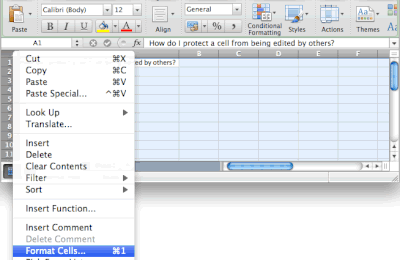

*Update #1*
Google has updated their verbage when an ASP is generated to warn users of their potential risk:
*Update #2*

Craig Young from nCircle gave a talk on similar ASP/2SV issues this week at the BSides event co-located with RSA!
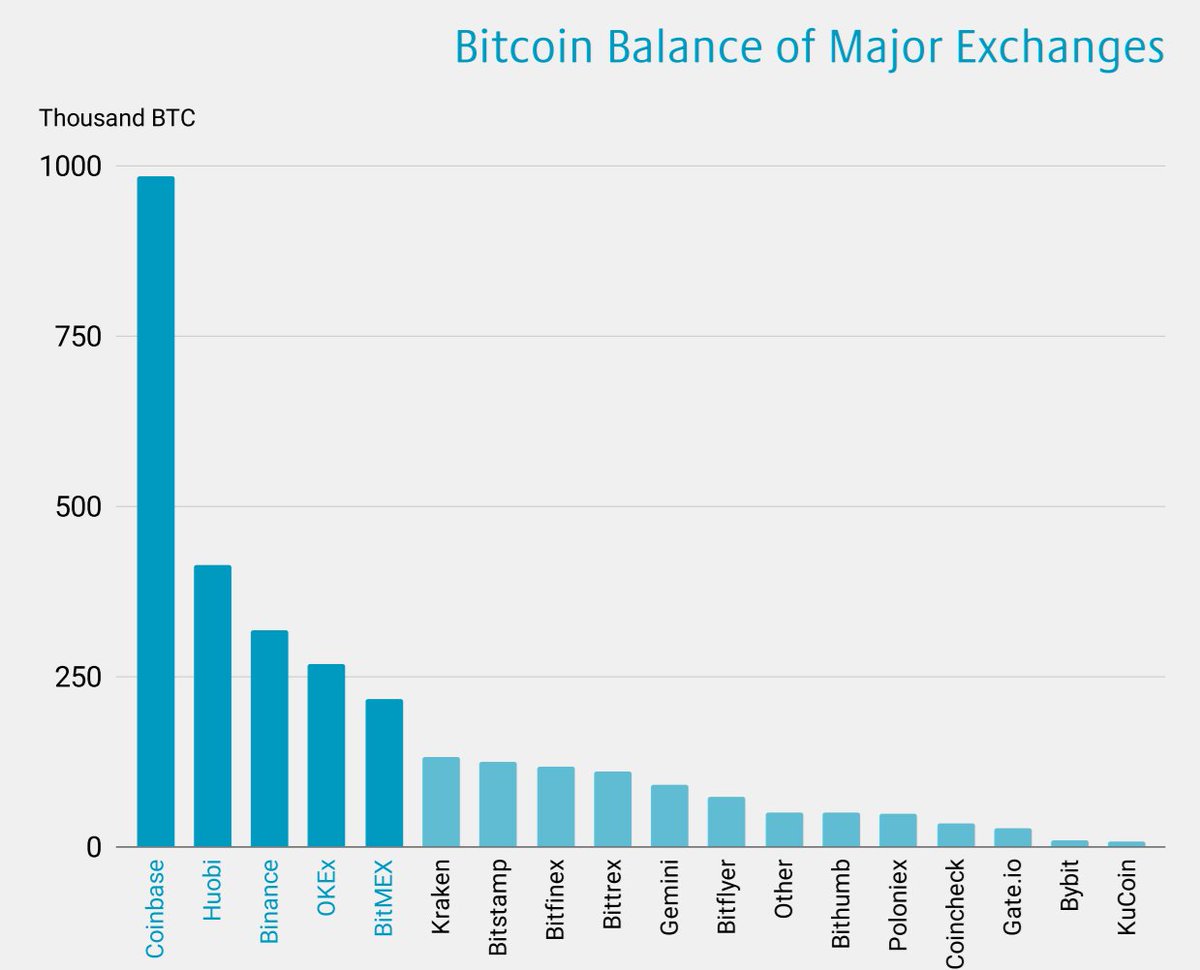
Disclosure Timeline
2012/07/16: Duo researchers confirm presence of ASP weakness.2012/07/18: Issue reported to security@google.com.2012/07/20: Communication with Google Security Team clarifying the issue.2012/07/24: Issue is confirmed and deemed 'expected behavior' by Google Security Team.2013/02/21: Fix is pushed by Google to prevent ASP-initiated sessions from accessing sensitive account interfaces.2013/02/25: Public disclosure by Duo.
P.S.
Inspired to enable two-factor authentication with your Google account? No need to download yet another app. We recently added third-party account support to Duo Mobile so now your work and personal accounts can all live in one place!
Two-Factor Authentication Evaluation Guide
Download our free guide for a deep-dive into evaluating a modern two-factor solution that can meet your organization’s security needs.
How To Crack Authentication Required Windstream Password
Download the Guide